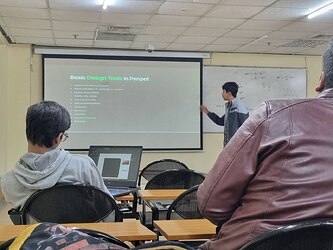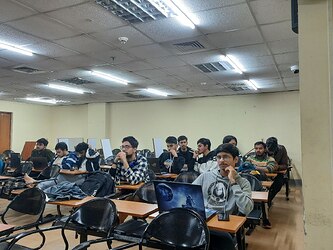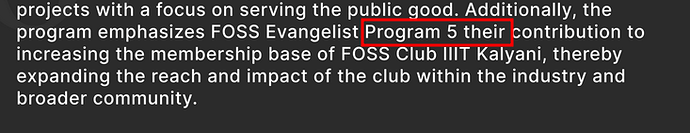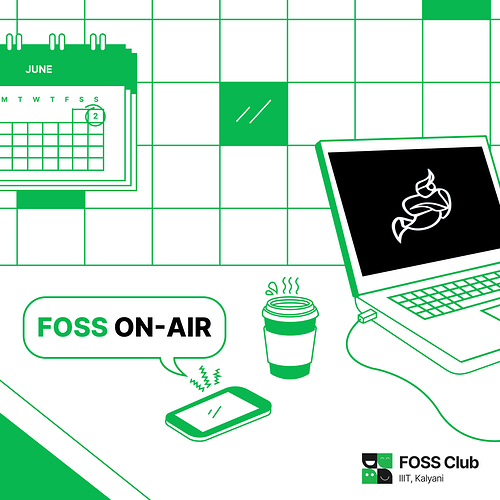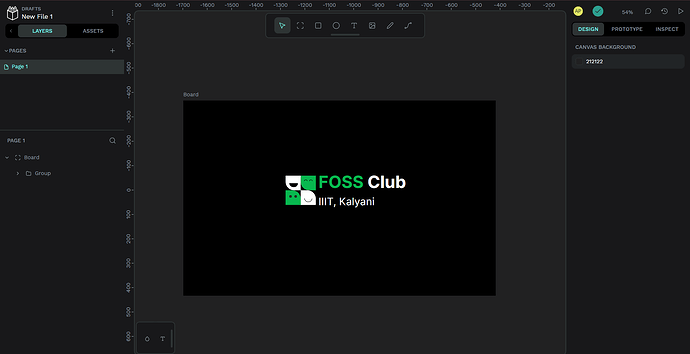Why Penpot is the Next Big Thing in Open Source Design
The Origin of Penpot
A world where design tools are as free and open as the web itself. Meet Penpot, a new Spanish-born brainchild of leading tech company Kaleidos. Created as a response to the frustration these tools caused with developers, designers and their clients. The powerful design system, launched just in 2020 quickly became popular among the designer community for its open and collaborative ideology.
The History and Evolution
The beginning of the Penpot journey happened after “an aha moment” experienced by the team at Kaleidos, who realized how harmful closed and proprietary design tools were. Things took a turn when Adobe showed interest in acquiring Figma, which is the design tool that gives the most competition to XD for its teamwork functionalities. To never have a single corporation potentially control essential tools for their livelihood made more in the design community clamor for open-source alternatives.
We saw a need in the professional world for a true free/open-source design tool, and team Kaleidos has been working since then to bring Penpot to life. The simple answer: They try to build a platform where the design is as robust, yet more and features community-led & transparent contribution. Penpot has sought to embody these values since day one, placing openness, flexibility, and user-led development at the forefront. Penpot has gained a lot of power now and with collaboration from our growing users we made changes and improvements, that make Penpot users in production move from proprietary tools to Penpot.
What Makes Penpot Unique?
So, what sets Penpot apart from the crowd of design tools like Figma? Let’s dive into its special qualities and see how it could potentially revolutionize the open-source community.
-
Open Source Nature: Unlike Figma, which is a closed-source, subscription-based service, Penpot is fully open-source. This means there are no licensing fees, you can customize it to your heart’s content, and contribute to its development. For designers and developers who value openness and crowdsourced creativity, it’s a no-brainer.
-
Cross-Functional Collaboration: Penpot is a bridge between developers and designers. It’s built with both in mind, ensuring seamless integration with code repositories and development workflows. This synergy boosts productivity and smooths out the bumps typically encountered in the design-development handoff.
-
Flexibility and Versatility: Whether you’re crafting wireframes, detailed UI/UX designs, or intricate illustrations, Penpot’s got you covered. Its open-source nature ensures that the community continually adds new features and improvements, making it a versatile tool for various design needs.
-
Community-Driven Development: The Penpot community is vibrant and dynamic. This collective effort drives rapid innovation and ensures the tool evolves to meet users’ needs. It’s not just a tool; it’s a movement fueled by the passion and creativity of its contributors.
Features Currently Missing
While Penpot has come a long way, there are still a few features we are eagerly anticipating for:
- Advanced Prototyping: More sophisticated interactive prototyping features to match Figma’s capabilities.
- Design System Integration: Enhanced support for creating and managing design systems within the tool.
- Third-Party Integrations: Broader support for integrating with other popular tools and services used in the design and development workflow.
- Offline Mode: The ability to work offline and sync changes when back online.
- Intuitive Measurements: One drawback compared to Figma is that Penpot currently lacks the ability to drag and adjust measurements like font sizes directly on the design canvas. Instead, users must type the values into text boxes, which can slow down the workflow.
The Leap to Penpot 2.0
The recent release of Penpot 2.0 marks a significant milestone in its evolution. This new version brings a host of improvements and new features that make it even more powerful and user-friendly compared to its predecessor:
-
Performance Improvements: Penpot 2.0 is faster and more responsive, providing a smoother design experience.
-
Better User Interface: The UI has been refined for better usability, making it more intuitive to navigate and use.
-
New Features for Collaboration: Enhanced real-time collaboration tools allow teams to work together more effectively, with better commenting and version control capabilities.
-
Increased Design Tools: New design tools and functionalities have been added, including advanced vector editing, improved text handling, and more robust component management.
-
Improved Features for Developer Handoff: Enhanced features for developer handoff ensure that designs can be seamlessly translated into code, improving the workflow between designers and developers.
Conclusion
Penpot is more than just a design tool; it represents the potential of applying open-source principles to design. Its origin story is one of vision and collaboration, and its future holds the promise of continued innovation and inclusivity. As members of the FOSS community, we should be promoting Penpot as an outstanding open-source alternative to Figma, and it just keeps getting better with time.
Github: GitHub - penpot/penpot: Penpot: The open-source design tool for design and code collaboration